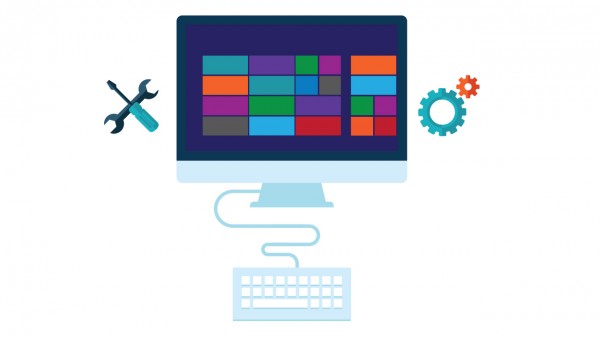TRY IT FREE FOR 48 HOURS
Access our entire library for 48 hours.
Just fill out the form below.

This course is preparation for the Microsoft 70-688 Exam which is designed for IT professionals who configure or support Windows 8 computers, devices, users, and associated network and security resources. The networks with which these professionals typically work are configured as domain-based or peer-to-peer environments with access to the Internet and cloud services. The IT professional could be a consultant, a full-time desktop support technician, or an IT generalist who administers Windows 8–based computers and devices as a portion of their broader technical responsibilities.
Module 1: Introduction
1.1 Intro To Exam 70-688
1.2 Implementing A Methodology For Troubleshooting - Part 1
1.3 Implementing A Methodology For Troubleshooting - Part 2
1.4 Implementing A Methodology For Troubleshooting - Demo
Module 2: Troubleshooting Start Up Issues
2.1 Troubleshooting Start Up Issues - Part 1
2.2 Troubleshooting Start Up Issues - Part 2
2.3 Troubleshooting Start Up Issues - Part 3
2.4 Troubleshooting Start Up Issues - Part 4
2.5 Troubleshooting Start Up Issues - Demo
Module 3: Managing Drivers And Hardware
3.1 Managing Drivers And Hardware - Part 1
3.2 Managing Drivers And Hardware - Part 2
3.3 Managing Drivers And Hardware - Part 3
3.4 Managing Drivers And Hardware - Demo
Module 4: Troubleshooting Remote Computers
4.1 Troubleshooting Remote Computers - Part 1
4.2 Troubleshooting Remote Computers - Part 2
4.3 Troubleshooting Remote Computers - Part 3
Module 5: Resolving Problems With Network Connectivity
5.1 Resolving Problems With Network Connectivity - Part 1
5.2 Resolving Problems With Network Connectivity - Part 2
5.3 Resolving Problems With Network Connectivity - Part 3
5.4 Resolving Problems With Network Connectivity - Part 4
5.5 Resolving Problems With Network Connectivity - Part 5
Module 6: Troubleshooting Group Policy
6.1 Troubleshooting Group Policy - Part 1
6.2 Troubleshooting Group Policy - Part 2
6.3 Troubleshooting Group Policy - Part 3
6.4 Troubleshooting Group Policy - Part 4
Module 7: Troubleshooting User Settings
7.1 Troubleshooting User Settings - Part 1
7.2 Troubleshooting User Settings - Part 2
7.3 Troubleshooting User Settings - Part 3
Module 8: Configuring And Troubleshooting Remote Connectivity
8.1 Configuring And Troubleshooting Remote Connectivity - Part 1
8.2 Configuring And Troubleshooting Remote Connectivity - Part 2
8.3 Configuring And Troubleshooting Remote Connectivity - Part 3
8.4 Configuring And Troubleshooting Remote Connectivity _ Demo - Part 1
8.5 Configuring And Troubleshooting Remote Connectivity _ Demo - Part 2
8.6 Configuring And Troubleshooting Remote Connectivity _ Demo - Part 3
Module 9: Troubleshooting Resource Access In A Domain
9.1 Troubleshooting Resource Access In A Domain - Part 1
9.2 Troubleshooting Resource Access In A Domain - Part 2
9.3 Troubleshooting Resource Access In A Domain - Part 3
9.4 Troubleshooting Resource Access In A Domain - Demo
Module 10: Configuring And Troubleshooting Resource Access For Non-Domain Members
10.1 Configuring And Troubleshooting Resource Access For Non-Domain Members - Part 1
10.2 Configuring And Troubleshooting Resource Access For Non-Domain Members - Part 2
10.3 Configuring And Troubleshooting Resource Access For Non-Domain Members - Part 3
10.4 Configuring And Troubleshooting Resource Access For Non-Domain Members - Demo
Module 11: Troubleshooting Applications
11.1 Troubleshooting Applications - Part 1
11.2 Troubleshooting Applications - Part 2
11.3 Troubleshooting Applications - Part 3
11.4 Troubleshooting Applications - Part 4
11.5 Troubleshooting Applications - Demo
Module 12: Maintaining Windows 8.1
12.1 Maintaining Windows 8.1 - Part 1
12.2 Maintaining Windows 8.1 - Part 2
12.3 Maintaining Windows 8.1 - Part 3
12.4 Maintaining Windows 8.1 - Part 4
12.5 Maintaining Windows 8.1 - Demo
Module 13: Recovering Windows 8.1
13.1 Recovering Windows 8.1
13.2 Conclusion
With Technology Institute's e-learning system, certification has never been simpler! You can be starting your IT career or taking your current IT skills to the next level in just a few short weeks. Our award winning learning system gives you all of the benefits of a live class at just a fraction of the cost. We’re so confident that our materials will produce results; we guarantee you’ll get certified on your FIRST attempt or your money back!
Technology Institute’s courses include:

Technology Institute uses only the industry’s finest instructors in the IT industry. They have a minimum of 15 years real-world experience and are subject matter experts in their fields. Unlike a live class, you can fast-forward, repeat or rewind all your lectures. This creates a personal learning experience and gives you all the benefit of hands-on training with the flexibility of doing it around your schedule 24/7.

Our courseware includes instructor-led demonstrations and visual presentations that allow students to develop their skills based on real world scenarios explained by the instructor. Technology Institute always focuses on real world scenarios and skill-set development.

Technology Institute’s custom practice exams prepare you for your exams differently and more effectively than the traditional exam preps on the market. You will have practice quizzes after each module to ensure you are confident on the topic you have completed before proceeding.
This will allow you to gauge your effectiveness before moving to the next module in your course. Technology Institute Courses also include practice exams designed to replicate and mirror the environment in the testing center. These exams are on average 100 questions to ensure you are 100% prepared before taking your certification exam.

Technology Institute has designed a world class Learning Management System (LMS) This system allows you to interact and collaborate with other students and Technology Institute employees, form study groups, engage in discussions in our NOW@ Forums, rate and “like” different courses and stay up to date with all the latest industry knowledge through our forums, student contributions and announcement features. This LMS is unmatched in the industry and makes learning fun and enjoyable.

Technology Institute knows that education is not a one size fits all approach. Students learn in different ways through different tools. That is why we provide Flash Cards and Education Games throughout our courses. This will allow you to train in ways that keep you engaged and focused. Each course will have dozens of Flash Cards so you can sharpen your skill-sets throughout your training as well as educational games designed to make sure your retention level of the materials is extremely high.

Technology Institute’s self-paced training programs are designed in a modular fashion to allow you the flexibility to work with expert level instruction anytime 24/7. All courses are arranged in defined sections with navigation controls allowing you to control the pace of your training. This allows students to learn at their own pace around their schedule.